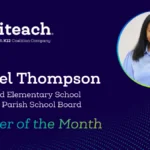Taking Your Classroom Online with Zoom
During times like these, I’m reminded of a song by The Weepies called “And the World Spins Madly On”. Just because Covid-19 is keeping us sheltered in place, it doesn’t mean that life stops. We continue to work from home, to learn from home, and to find new ways to do old things.
 One of the great resources we have today that generations past didn’t have in times like this is the Internet. With the Internet many people can continue to work from home and now many teachers have turned to online classrooms in order to stay connected to their students.
One of the great resources we have today that generations past didn’t have in times like this is the Internet. With the Internet many people can continue to work from home and now many teachers have turned to online classrooms in order to stay connected to their students.
Of course you have many options today including Google Hangouts, Skype, GoToMeeting, however, when using online conferencing tools, we highly recommend Zoom for the multiple features and ease of use. We took the time to review some online videos and found that the videos below are the most helpful and comprehensive. In the videos you will learn how to setup Zoom, use a virtual whiteboard in zoom, add your iPad so you can use it as a separate whiteboard, how to share your screen, how to mute your participants all at once, and so many more useful features to help you teach online efficiently and effectively.
Zoom is free for unlimited number meetings up to 50 participants (duration of 40 minutes per meeting), video conferencing, web conferencing, and group collaboration. The free version also offers security, user management, and online support. For $14.99 a month you can have up to 100 participants and meetings that can last up to 24 hours. Your school may already be setup for use with Zoom at an enterprise level so if you aren’t sure, you may want to check with your administration before purchasing a monthly plan.
Using the Whiteboard Feature in Zoom for Teaching
One of the coolest things about Zoom is being able to use the online whiteboard. This whiteboard allows you to show a whiteboard that you can draw on and still talk to your students or audience. This is a built in whiteboard that also allows you to add text and other things just like a Word Document. Click this link to go directly to the whiteboard sharing tutorial. It is around the six minute mark that it begins.
Use Zoom with Your iPad and Computer for Teaching
So you got Zoom installed on your computer and you want to be able to use your iPad as your whiteboard. All you have to do is install Zoom on your iPad and then add your iPad to the meeting with the meeting ID. Once your iPad is connected, you can share it and then draw on it like a whiteboard.
Breakout Rooms in Zoom for Teaching
Need to have students work in groups? As the meeting admin, you can mute the entire class, and even split your students up into teams to work on a project together. A great way to use this is to give the students a problem to solve as a group or something to discuss, set a time limit, break them into groups, and then bring the entire classroom back together to discuss. The opportunities here are actually better than a live classroom session since the students working in groups can’t hear the other groups while they are working together.
7 Great Shortcuts for Zoom Teaching
As a frequent user of Zoom there is nothing worse than being in the middle of a meeting and hearing background noise from the participants. Some people may have other children at home, there can be noise from neighbors, appliances, someone tapping a pen absentmindedly, etc. And when you are in the middle of a conversation it is hard to keep asking the attendees, “Can you please mute yourself?”
There have been a number of times where I’ve been on a call and we didn’t know who was making the noise. With the shortcut “Alt + M” you can mute everyone all at once. What a handy shortcut! If you watch the video below you will see a number of other great shortcuts you mind find equally helpful.
Virtual Background
In the video below, another one of my favorite features is the virtual background. If you are at home and you want to hide your messy living room or home office, you can do it easily by selecting a virtual background. I personally use a picture of a beach, but you can choose what you want as long as you have a picture to easily upload. Looking for great free pictures? I love to use Unsplash.com to get plenty of beautiful photos that are 100% free.
Zoom in the Classroom
In conclusion, Zoom is a great tool for engaging and connecting with students in a new way that can actually be used to enhance your teaching in a variety of ways.
HD Video and Audio
Exceptional clarity and quality for virtual and hybrid classes.
Security and compliance
Zoom enables FERPA/HIPAA compliance and provides end-to-end 256-bit encryption.
Session recording and transcription
Record classes and lessons to allow students to learn at their own pace.
Enhanced collaboration features
One-click content sharing, real-time co-annotation, and digital whiteboarding.
Integrates seamlessly with LMS
Zoom supports integrations with Moodle, Canvas, Desire2Learn, Sakai, and Blackboard.
Accessibility for all learners
Ensure that everyone can participate equitably with closed captioning and keyboard shortcuts.
Teacher Resources
Be sure and stay connected to iteach through our blog. We will continue to update you on the latest Covid-19 information as it relates to teachers as well as information on upcoming virtual job fairs and other resources.