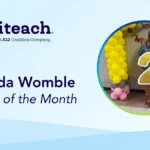AI tools can make everything from lesson planning and grading to research and content creation easier. The best tools bring new functionality to the tools and spaces teachers already use. This list includes approachable technology you can use to make everything from grading handwritten assignments to creating interactive video lessons easier and more effective.
Gradescope
AI tools can significantly reduce how much time you spend grading, but they can also improve your process. Gradescope makes grading more efficient and more consistent with AI features like:
- Optical Character Recognition: Optical Character Recognition or OCR allows Gradescope to scan and analyze handwritten notes and assignments and convert them into digitally readable text. Once the text has been converted, the Gradescope platform can use AI to analyze and grade handwritten assignments.
- Answer Grouping: Gradescope will analyze student responses for similarities and group them together for faster grading. In conjunction with handwriting recognition, this feature allows you to grade handwritten and essay responses as quickly as pre-programmed multiple choice.
- Plagiarism Checker: Gradescope compares student responses to published content to look for significant similarities and plagiarism.
- Rubric Grading: Grade consistently with Gradescope’s AI rubric grading system. Use pre-generated suggested rubrics or customize your own, and Gradescope will automatically analyze work on those criteria. You’ll receive customized rubric criteria suggestions based on your feedback and grading history.
- Trend-Tracking: Like most AI-enhanced tools, Gradescope offers data analytics and trend tracking. One unique feature of this platform is the identification of common misconceptions from student responses.
Gradescope uses AI to make grading faster, easier, more accurate, and more consistent. With unique features like OCR, Gradescope brings digital analytic power to handwritten assignments. Any AI tool can grade a digital document, but Gradescope’s handwriting recognition feature gives it an edge.
Brisk Teaching
Brisk is an AI-powered Chrome extension that adds powerful capabilities to the tools teachers already use, such as articles on the internet, Google Docs, YouTube videos, and more. Brisk uses powerful features like text translation, writing evaluation, and generative AI without leaving your browser. Some of the things Brisk can do include:
- Reading level adjustment: Use Brisk to automatically rewrite on-page content to any reading level. This tool works on everything from academic articles published online to Google Docs and presentations.
- Feedback: Brisk allows educators to give students personalized targeted feedback in Google Docs in the form of comments. Feedback can automatically be aligned with your rubric or state standards.
- Content Creation: With Brisk’s AI tools, you can quickly create slide decks, notes, lesson plans, quizzes, and more directly from content anywhere on the web.
- Replay: Assess your students’ writing process with Brisk’s Replay function. This tool plays a video replay of a student’s writing journey from the first draft to final edits, allowing you to see how your students work in real-time.
Brisk adds enhanced AI functionality to the tools teachers are already using the web for educational materials more efficient. This extension allows you to make any source material instantly accessible and approachable to your students. While other AI tools offer generative content creation, few directly adjust content to an audience the way Brisk does.
EdPuzzle
EdPuzzle leverages AI to help teachers create multimedia lessons with interactive assessments. Some of the ways EdPuzzle uses AI are:
- Accessibility: EdPuzzle uses AI and voice recognition to automatically generate closed captions, subtitles, and translations, making content easier to access for everyone.
- Personalized Recommendations: EdPuzzle’s AI algorithms provide personal recommendations based on user interactions, like which questions users answer and how many times they engage with content.
- Content Classification: Video content is automatically tagged and classified by EdPuzzle, making it easier to find relevant content.
- Data Analytics: EdPuzzle video lessons include interactive assessments which are automatically graded by the platform. This data is used to automatically adapt learning pathways for students to meet them where they are.
- Automatically Generated Questions: The Teacher Assist feature automatically generates a list of questions for students to answer during videos. These questions enhance student engagement and increase motivation.
Multimedia lessons are a great way to increase engagement, motivation, and comprehension. With powerful AI-enhanced tools like EdPuzzle, it’s a lot easier to create that content for yourself. There are question-generating video tools like Edpuzzle out there, but this tool pioneered the genre in 2020 when remote learning sprang to prominence.
Khanmigo
Khanmigo makes tracking, planning, and teaching easier with its powerful AI platform. This tool from Khan Academy can generate overviews, lesson plans, and assessments in seconds. Some of the ways Khanmigo empowers teachers with AI include:
- Refresh My Knowledge: Khanmigo generates high-level overviews and interactive quizzes to help you brush up on grade-level specific topics.
- Comprehensive Lesson Plans: Khanmigo’s AI-generated lesson plans include a detailed summary, relevant content, a teacher resource list, activities, objectives, and exit ticket questions, all based on your customizations.
- Class Snapshot: This feature shows you class-wide data over the last 7 days, including learning time, skills progress, assignment performance, mastery goals, and more. This tool will even suggest which students need more support.
- Class Grouping Recommendations: Khanmigo helps you break your class into groups based on student data, making sure groups have balanced strengths and skills.
- Parent Communications: Ask Khanmigo to generate a parent letter for any student on any topic and you’ll be ready to send it in seconds.
Khanmigo does more than write emails and generate lesson plans. This platform makes it easier to use student data to inform classroom choices. It’s a tool for teachers, students, and parents that fosters collaboration.
Students and parents can leverage Khanmigo as an AI-powered tutor and learning companion. But Khanmigo won’t give students the answer like a typical chatbot. Instead, it uses the Socratic method to help students discover the answer themselves.
A standout feature worth noting of Khanmigo is the student chat history feature. Teachers can access any registered students’ Khanmigo chat history to review its content and any flagged interactions. This gives teachers unprecedented and valuable insight into their students’ thought processes.
Quizizz
Quizizz uses generative AI to create assessments from the content you already have. The platform provides a fun and interactive environment for students, while giving educators powerful tools enhanced by AI. Some of the platform’s features include:
- Formative Assessment Tools: Quizizz makes it easy to assess comprehension. Use the platform’s generative AI tools to quickly and easily create assessments based on your curricular objectives. Multiple-choice questions, open-ended prompts, and more allow you to engage students in a gamified experience while the platform collects valuable data.
- Data-Driven Insights: Quizizz’s dashboard presents individual and class data in an easy-to-interpret format. This makes trends easy to spot and adapt to.
- Use Any Device: Students can access the Quizizz platform on any device with an internet connection. This is even more convenient for remote learning environments where students may need to use tablets or even cell phones to access their work.
- Engagement, Motivation, and Fun: Interactive assessments, avatars, memes, and leaderboards give Quizizz a fun, gamified feel that generates motivation and engagement in students, giving this tool even more value in the classroom.
Quizizz makes generating assessments and tracking student progress easier and organically increases engagement. It’s a great example of how generative AI can enhance the classroom experience for students and faculty alike.
Turnitin
Turnitin offers a robust set of AI tools to detect plagiarism and originality. An extensive database and advanced AI algorithms give Turnitin high-powered plagiarism detection features like:
- Enhanced Document Comparison: Turnitin compares submitted work against its extensive and comprehensive database to find similarities to existing content. Users can exclude quotations and references. Text is analyzed for similarities in structure, syntax, and semantics. Turnitin can identify similarities even if the text has been altered, rephrased, or translated into other languages
- Originality Report: Each document analyzed by Turnitin receives an originality report. The report details the percentage of text that matches existing work and cites the work it resembles. Educators have the chance to present feedback based on this report to help students avoid plagiarism in the future.
- Citation Analysis: Turnitin will automatically flag missing or incomplete citations, making it easier to hold students accountable for appropriate citation practices. It will identify deviations from specific citation formats like APA, MLA, Chicago, and Harvard.
- Integration with Learning Management Systems: Turnitin seamlessly integrates with popular learning management systems (LMS) such as Canvas, Moodle, and Blackboard, allowing educators to incorporate plagiarism detection into their existing workflows. This integration streamlines the submission, analysis, and grading of assignments, enhancing efficiency and ease of use for both teachers and students.
Turnitin empowers educators to promote academic integrity by addressing plagiarism quickly and effectively. With easy-to-use feedback tools and a clear-cut reporting system, the tool even simplifies communication between students, faculty, and parents. The visual representation of the instances of plagiarism in the originality report is a differentiator in this space.
AI tools can offer you an incredible amount of support in your teaching practice. By leveraging tools that enhance and streamline the practices you’re already familiar with, you’ll get more done in less time. With new tools launching every day, there’s always a new solution on the horizon.