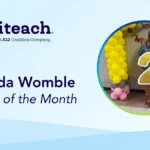NOTE: This blog was originally published on Learners Edge’s Blog on Mar 19, 2020.
5 Tips for Teaching Special Education Online
This time of uncertainty requires us to change how we deliver educational services, at least in the short term. Many special education teachers, paraprofessionals, and administrators are wondering how to provide online services to students with disabilities. As a former special education teacher and administrator, I realize this is no small task!
Here are five tips to get started with virtual special education services:
- Review the student’s Individualized Education Plan (IEP) or 504 Plan to identify the most important goals, objectives and services for the learner. This will assist with lesson planning and service provision. (Be sure to follow local and state due process protocols if the student’s IEP or 504 Plan needs to be amended for online services.)
- Use technology for meetings and/or explicit instruction. Google Hangout, Skype, and Zoom are great choices. This new learning environment demands ongoing communication between staff, teachers, support staff, parents and students in order to ensure success. Some of these services are offering premium versions for free to educators during the quarantine. Plus, using these tools to meet and chat online makes this challenging situation better, and students would LOVE to see your face.
- Remember to evaluate your learner’s needs for assistive technology as these needs may be different now that special education services are being delivered online vs. in person. Check out this great article called “5 Assistive Technology Tools That Are Making a Difference” by Alvernia University and another entitled “Free Online Assistive Technology Tools to Help With Reading, Writing and Math” by Jamie Martin.
- For the students who can independently navigate learning activities, consider the use of Hyperdocs. Here is an excellent blog (and tip sheet) on using them: “Personalized Learning w/ Hyperdocs” by Marcee Harris. You can also use a similar strategy if you have students who will need assistance. Create a Hyperdoc for the parent or caregiver providing step by step information and activities so they can guide learners that are less independent.
- Use what you have! You know what works with your learners, so now it’s time to think about how a typical face–to–face lesson can be delivered online. Here are a few suggestions to get you started:
-
- Maybe you’ve normally had a student read a text to you and then you verbally pose questions to check comprehension. What if, instead, you had the learner record themselves reading to you and then summarizing the story? Try this using tech tools like Screencastify, Loom, Seesaw or Anchor!
- You also have students that may have already been using online learning or web-based programs to build skills right in your physical classroom. Share the log in information with parents (or students depending on level of functioning and/or age). Build this into their daily schedule.
- Consider assigning life skills tasks that can be done from home! Cooking, laundry, even organizing their bedroom can be an assignment. Be sure to provide scaffolds like a task analysis or checklist, though.
I hope these ideas serve as a spark as you brainstorm and consider the changes to programming you must make for learners with disabilities.
Please remember: colleagues, parents, community members, Learners Edge and many other individuals and organizations are here to support you as you continue to provide quality services to our students.
Recommended Learners Edge Courses on this Topic:
- Course 5066:Growing Gifts: Stories, Supports and Strategies for Teachers in Gifted Education
- Course 5034: Equitable Learning with Assistive Technology in the Classroom
- Course 5029: Creating an Inclusive Classroom for Students with Exceptionalities
- Course 5027: ADHD: Focusing, Learning, Teaching
- Course 766: Across The Spectrum: Teaching Students with Autism
- Course 687: Special Education Law 101: Rights of Students, Responsibilities of Educators
Become a Teacher. Change Lives.
If you are passionate about impacting the world around you there are few places where you can influence the future as much as a teacher. Teachers have the ability to build students up and set them on a positive course that can have a ripple effect for future generations.
If you are interested in becoming a teacher, check out our online teacher certification process and you could be teaching in a matter of weeks.