
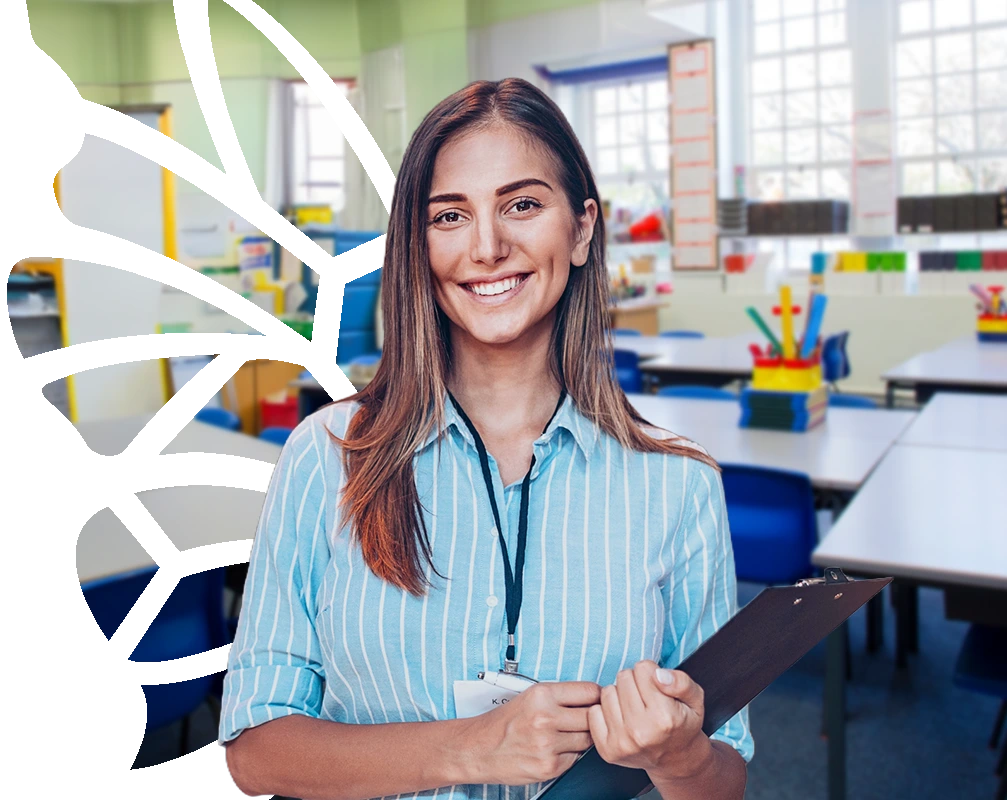
 +
+

iteach now
partners with
Khan Academy
on Khanmigo

Your Personal AI Collaborator
iteach is excited to partner with Khan Academy to provide Khanmigo’s highest-level subscription for all iteach program participants. Khanmigo is your personal AI collaborator created by teachers for teachers. It’s now integrated directly into iteach’s coursework.
Read the press release.
What is Khanmigo
by Khan Academy?
- Use as a Socratic-style tutor for students, it never gives the answer directly
- Re-learn concepts you haven’t taught in years with personalized tutoring
- Create standards-aligned lesson plans catered to your teaching style
- Use for rubrics, differentiation, class newsletters, and more

Khanmigo is designed to make teaching smarter and faster, so you can spend more time focused on
student engagement.
- Save time on grading, lesson planning, and other paperwork, so you can do what you do best: teach
- Create lesson plans, lesson hooks, activities, exit tickets, IEPs, and more
How do iteach and
Khanmigo work together?
- Learn how to use AI ethically and effectively in your classroom
- Toggle between student and teacher mode
- Collaborate with Khanmigo on your iteach coursework

iteach is thrilled to integrate Khanmigo into our educator preparation program, enhancing the learning experience with cutting-edge AI technology.

How does Khanmigo work
with iteach’s coursework?
- In course 5100, you will write a class welcome letter: Khanmigo can help with that
- In course 5300, you will write a lesson plan: Khanmigo can help with that
- In course 5500, you will share examples of differentiation: Khanmigo can help with that
Frequently Asked Questions
Login to iteach. On the right hand side under Resources, click Khanmigo. This click is essential. It officially connects you with your unique Khanmigo link. Follow the steps entering yourself as a Teacher. If you already have a free account, go ahead and login (see video here
). Khanacademy will upgrade your existing account. If you do not, click Create a Free Account (see video here
).
It is important to follow these steps to ensure you get access to the Enterprise Subscription to Khanmigo:
- Navigate to your InstructNet dashboard and select Khanmigo on the right side of your screen under Resources.
- Log into your Khan Academy account if you have one, and if you do not click the button to create a Khan Academy account.
- If you’re asked to, check all the prompted checkboxes, and click the “Enable Khanmigo” button. If not, no worries.
- Click on your nickname in the top right corner of your screen, and select “Settings.”
- Scroll down past Roles to Teacher Confirmation and select “Yes. I am a teacher…” (not a coach) then click on “Save changes”. Click Khanmigo located in the header, and select the “Teacher Tools” option.
- Refresh the page.
- Check the Khanmigo Teacher Tools page under the “Learn” section. If you see “Chat with GPT-4” you have successfully activated your Khanmigo account. If you do not see this please email admin@iteach.net for help getting connected with your unique link manually.
You may need to confirm you are a teacher. Complete these steps: Login to KhanAcademy, Click your name in the upper right. Click Settings. Scroll down past Roles and Confirm you are a Teacher. The default is Coach, which will not give you ChatGPT. Confirm you are a teacher is necessary to accept the terms and conditions therein. Be sure to Save changes.
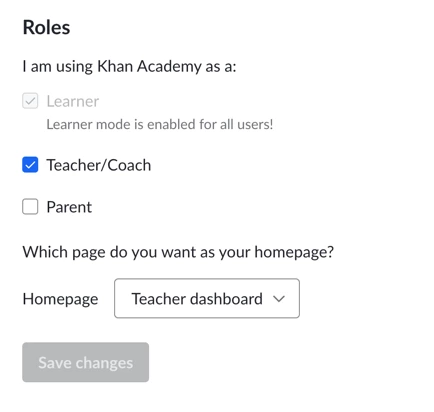
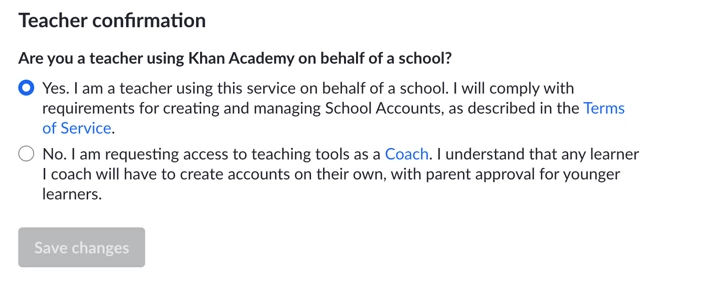
Check the Khanmigo Teacher Tools page under the “Learn” section. If you see “Chat with GPT-4” you have successfully activated your Khanmigo account. If you do not see this be sure your settings are correct (see above). If these steps do not yield success, please email admin@iteach.net to help get this feature activated.
Try doing this on a different device and/or browser. Sometimes, there is a school filter or firewall that gets in the way of connecting. If you have tried that to no avail, then Email admin@iteach.net. We will manually help you connect to your unique link.
Yes, there are resources available to introduce students to Khanmigo. Khan Academy provides a page on artificial intelligence in education within their courses, which includes videos, explanations of AI, and its uses and risks. Additionally, Khan Academy offers a TED Talk by Sal Khan and professional-quality videos about Khanmigo’s tools. These resources are designed to help both teachers and students understand and effectively use Khanmigo.
Watch the Town Hall meeting between iteach and Khan Academy to learn more about our partnership.
- Discover what this partnership means for new teachers
- See how Khanmigo is integrated in iteach’s coursework
- Hear from Kristen DiCerbo, Khan Academy’s Chief Learning Officer about the power of Khanmigo