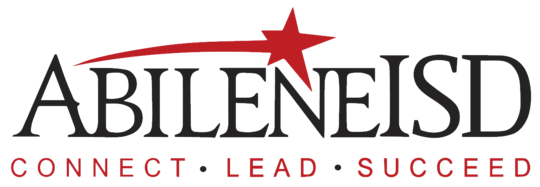Alternative Teacher
Certification Texas
Apply today and begin your journey
to Texas teacher certification.


The Road to Texas Teacher Certification is Simple
Alternative teacher certification is a process for becoming a teacher in Texas without a traditional education degree. If you have a bachelor’s degree and want to start a teaching career, iteach can help. Start teaching with full pay in as little as 8 weeks through our accredited program’s in-depth training and certification requirements. See why iteach is the most trusted teacher certification in Texas.
- Apply and Enroll
- Train and Prepare
- Teach with Full Pay
- Get Licensed
Apply and Enroll
1-2 Weeks on Average
It’s time to be the teacher
you’ve always wanted to be.
Train and Prepare
8-12 Weeks on Average
Once you enroll, complete the following requirements to start teaching in the classroom.
Teach with Full Pay
1 year
You will complete a one-year (two-semester) paid residency/ field experience where you will be employed full-time as a teacher in your content field. In this position, you receive the salary and benefits of a first-year teacher.
Get Licensed
2-4 Weeks on Average








- Submit official university transcripts with your GPA
- Identify content area based on your college coursework
- Complete Introductory Course 5000.01
- Pay your $99 enrollment fee
- Acknowledge your Letter of Agreement
Online and Self-Paced Pre-Hire Instructional Coursework
Pre-hire courses include:
- TCTX 5100 – Learning Environments
- TCTX 5200 – Learner Development
- TCTX 5300 – Planning Instruction & Assessments
Pass your Content Exam(s)
Download our test preparation guide to pass your state-required exams with ease. We know testing can be stressful, but we have been there and are here to help you.
Complete 30 Hours of Observation
- Up to 15 hours can be completed online through your free access to Teaching Channel’s video library
- 15 hours must be completed in an Early Childhood through grade 12 setting
Set up your Payment Plan
As you budget, bear in mind there are some additional state-required fees that you will pay to outside agencies or companies.
- Certification Exams – $116 (additional fees may apply)
- Background Check / Fingerprinting – $52.20
- Intern Certificate – $78
- Standard Certificate – $78
Once everything is complete, you can access your Statement of Eligibility for hire.
Prepare for Your Residency
- You must secure your own residency/ field experience position through a Texas Education Agency (TEA) approved school district application and interview process. Obtain your job in any public, charter, or TEA-recognized private school.
- Check out our teacher job board to find opportunities near you.
Supervision and Mentoring During Residency
During the residency/ field experience, you will be assigned a highly experienced supervisor who will visit your classroom periodically, offer guidance and support, and work closely with the campus administration to ensure you are successful.
Instructional Coaching During Residency
iteach will provide you with 1:1 content-specific instructional coaching to hone your teaching techniques.
Clinical Teaching Option
- iteach offers an intensive unpaid 14-week, five-day-a-week, full-day clinical teaching option to help you hone your teaching and classroom management skills in an expedited timeline.
- Our statewide clinical program is designed to provide placement based on the content area(s) you have demonstrated mastery of.
- iteach secures the clinical placement for you.
- Clinical placements take place in the Spring semester, and you must apply for your placement in the Fall.
Complete Coursework:
- TCTX 5400 Literacy and 21st Century Instruction
- TCTX 5500 Learner Differences and Special Needs
- TCTX 5600 Diverse Populations, English Language Learners and Bilingual Students
- TCTX 5700 Residency-specific course, during your first year in the classroom
- TCTX 5800 Comprehensive Program Review
- Successfully complete your field experience
- Pass your Professional Pedagogy and Responsibility (PRP) exam
- Paid your iteach program fee in full
Texas Program
Admission Requirements
Take the first step to acceptance into our training program. Here are our admission requirements:
Bachelor's Degree
Your degree must be from an accredited college or university.
Minimum 2.5 GPA
Submit official university transcripts that include your graduating GPA on your official transcripts.
Content Area Assignment Identified
iteach is required by the state of Texas to assign a content area (the subject you will teach) for each student enrolled in our program. See our FAQs to learn how content areas are assigned.
Texas Alternative Teacher Certification Pricing
Our Texas teacher certification pricing was created with you in mind. $0 to apply. $99 to enroll. And $99 a month to pay toward your total price of $4449.
$0to Apply
Complete an online application in just a few minutes and take the first step toward your new teaching career.
$99to Enroll
Once accepted, you pay your $99 enrollment fee and you can immediately begin taking your first course.
$4,449 Total Cost
Pay $99 / month until you start your two-semester field experience. Pay your remaining balance in interest-free installments during your field experience, for which you will receive full pay.
What You Get:
- Robust CAEP-certified online courses
- Onsite 1:1 supervision throughout your teaching residency
- Opportunity to earn up to 12 graduate credits toward a master's degree
- Subscription to Teaching Channel’s 1,600 video library showcasing instructional practices
- Enrollment in innovative test preparation courses to help you pass your state-required exams
Additional Fees:
As you budget, bear in mind there are some additional state-required fees that you will pay to outside agencies or companies.
- Certification Exams – $116 (additional fees may apply)
- Background Check / Fingerprinting – $52.20
- Intern Certificate – $78
- Standard Certificate – $78
Download the Texas
Alternative Certification Guide
Need more information about alternative certification in Texas?
Complete the form below, and we will send you all the information you
need about our program.
Frequently Asked Questions
You may apply at any time; iteach enrolls students on a continual basis.
No. No matter what bachelor’s degree you have, it’s your subject matter expertise, combined with your successful completion of our program, that makes you eligible to teach. We’ll teach you what you need to know and do in order to be a successful teacher yourself.
iteach determines the subject (content area) you are eligible to teach when we review your application. You qualify to teach a content area if you meet one of these criteria:
- Have an undergraduate or graduate degree in a content area you would like to teach, OR
- You provide college transcripts showing you have taken at least 15 hours of courses in English, Math, Science or Social Studies (to teach grades 4-8 in those subjects), OR
- You provide transcripts showing you have taken at least 12 hours of English, Math, Science and Social Studies (to teach EC-6 CORE, 4-8 CORE or EC-12 Special Education)
Yes, if you would like to teach in a content area outside of what was identified, you must submit a request to iteach to take a TExES content exam in your desired content area and successfully pass your exam.
No, iteach is not an institution of higher education. Therefore, the program does not qualify for financial aid.
You can complete all program-required instructional coursework within as little as three months. The entire iteach program, including your teaching residency, is designed to be completed within one school year. However, you have two full school years to find a teaching position as long as you are enrolled in the iteach program. Once hired, you must complete all program requirements during your two-semester field experience.
What People Are Saying
Libby, a high school teacher from Texas, talks with ABC News about how iteach allowed her to transition from a career in performing arts to achieving her dream of teaching dance.
“If I had decided to go back to a college for education, it would have taken me years to finish with multiple student loans and thousands of dollars. Iteach was an affordable way to get into the classroom. I love being a teacher. If anyone had ever considered being a teacher, this is a great opportunity for them.” – Libby Claycomb
What iTeach Program Graduates Have to Say








Texas Principal Certification
Principals play a critical role in setting a positive tone for their schools. It’s your opportunity to impact students on a much broader scale and to make a difference in public education. iteach is a state-approved route to earning a Texas Principal Certificate.
Texas allows experienced teachers who have a master’s degree to pursue principal certification.
Start Your Journey to
Becoming a Teacher
Join the 20,000+ teachers who have earned their
certification through iteach. Begin making a change in your
life and students’ lives today.